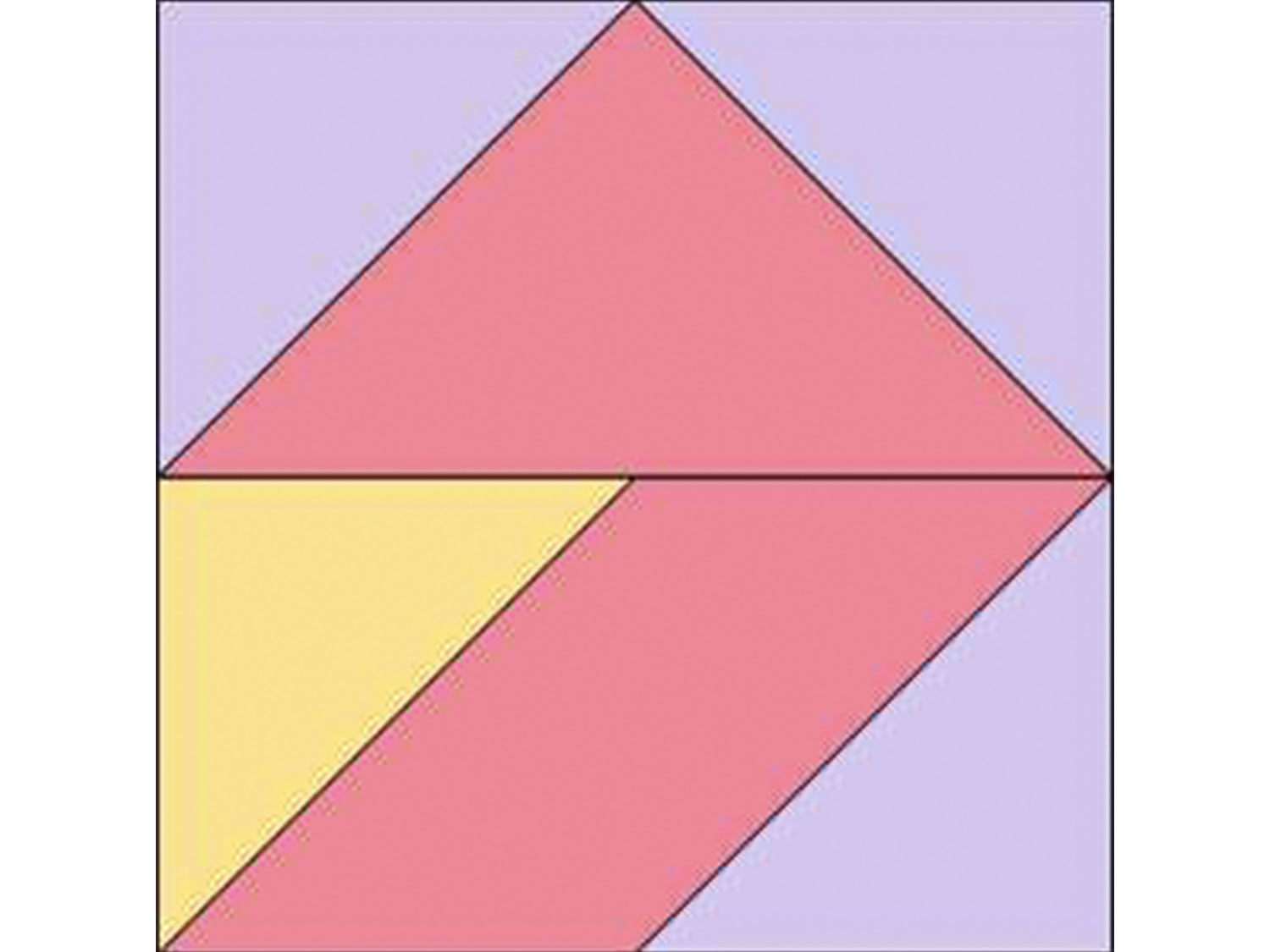Can you just see the geese flying around in this block? Or can you see half a love heart? No matter how you interpret the block, this is a fun and playful border for any quilt!
Sometimes just playing with shapes can lead to amazing designs and ideas.
Beyond Basic, Borders is a new series of how to elevate the quilting border to the next level. Whether you use the leftover fabric from your quilt top, or introduce some new colours, this is going to be fun!
To begin with, we will base the borders on using your GO! Qube Mix & Match sets although we will transition into other dies. Experimenting with colours and layouts, we will show you how simple design changes can alter the appearance of the block.
Finished width size borders:
- 4” Qube – 2” Finished Border
- 6” Qube – 3” Finished Border
- 8” Qube – 4” Finished Border
- 9” Qube – 4 ½” Finished Border
- 10” Qube – 5” Finished Border
- 12” Qube – 6” Finished Border
The length will depend on your quilt top.
Materials:
- AccuQuilt GO! Big or GO! Fabric Cutter
- Shape 3 from any GO! Mix & Match Qube
- Shape 5 from any GO! Mix & Match Qube
- Shape 7 from any GO! Mix & Match Qube
Cutting Instructions:
- Cut (1) Quarter Square Triangles (QST) per unit.
- Cut (4) Half Square Triangles (HST) per unit.
- Cut (1) Parallelogram per unit.
NOTE: The parallelogram is a direction die and attention will be needed when cutting these shapes.
Pressing Instructions:
Pressing seams to one side or open is another discussion within itself, although the two general thoughts are:
Open Seams allow for a smoother flatter quilt top, which doesn’t allow fabric colour to appear through your quilt top.
Side Seam Pressing is faster, and the seam is usually pressed towards the darkest colour. It makes it easier when you want to ‘nest’ seams in place, giving a clean seam intersection.
My suggestion – try both and see what works for you! There are no Quilt Police here.
Sewing Instructions:
All seams are ¼” unless otherwise specified.- Sew two HST and one QST together to make one rectangle. Press.
- Sew two HST to each side of the parallelogram to create a rectangle as shown. Press
- Sew two rectangle units together, to make square.
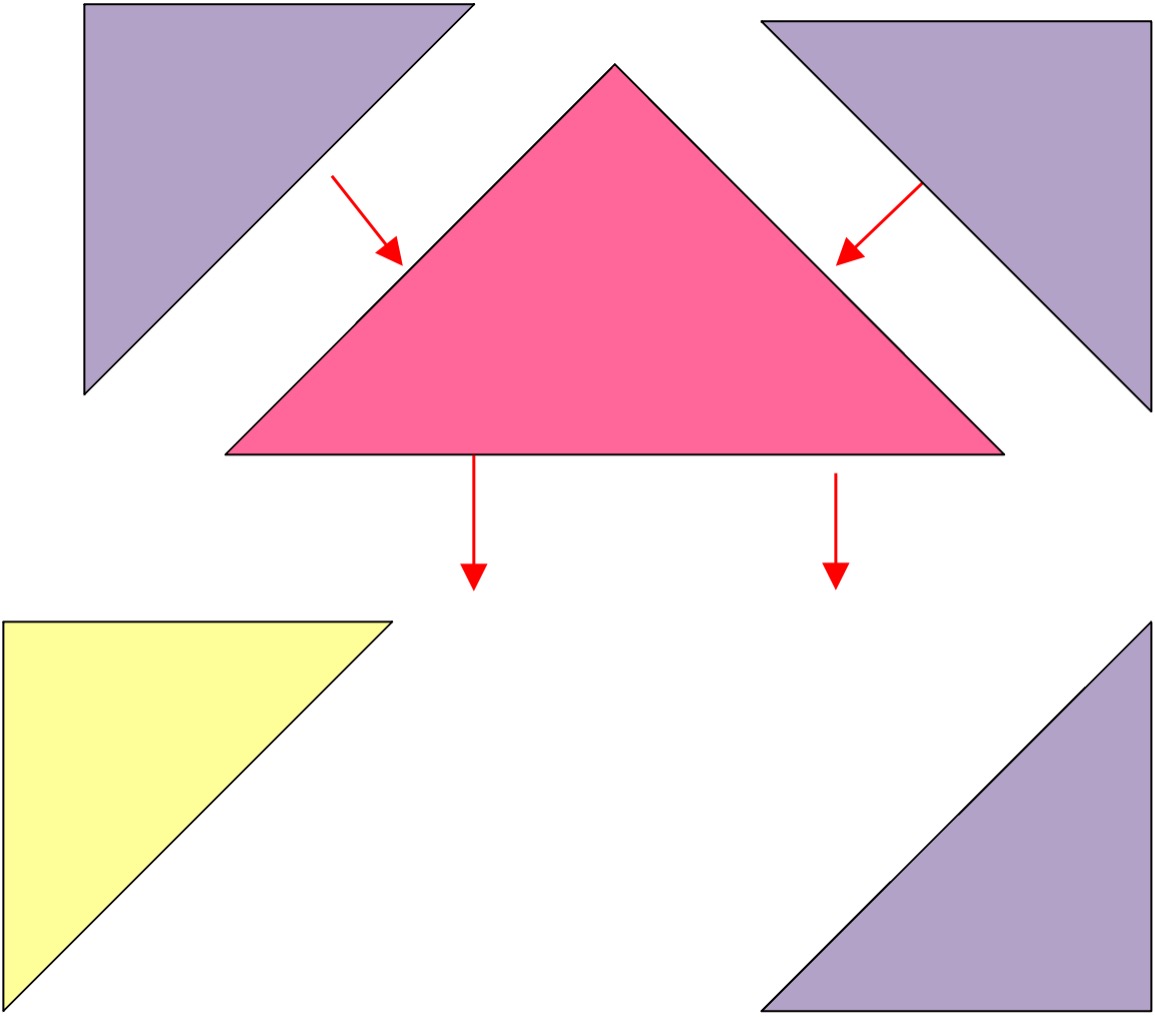
Finished Options:
Adding different colours, in different sequences can totally change the look and appearance of the design. Below is the original two-colour design, which in itself is stylish, although you can see with adding more colours can change the appearance to feature windmills or hourglasses.
Original Design: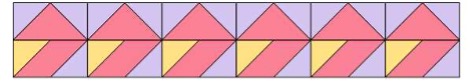
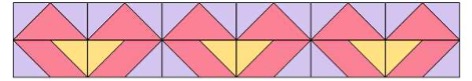



This is just a few ideas, on how to use this simple block.
Don’t forget to share your projects and follow us on our Facebook page, AccuQuilt Australia or Instagram, tagging @accuquilt_australia and using the hashtag #accuquiltaustralia