Patisserie is a Block Of The Month sampler quilt that has been exclusively designed to use with the Accuquilt GO! QUBE Mix & Match block sets. The great thing about the GO! QUBE Mix & Match sets is that while I’m using the 8” Block set for my pattern sample, you could just as easily use any size QUBE that you have as the shape numbers are all the same! You will just need to adjust the size of your fabric cuts accordingly.
This pattern was inspired by all those delicious cakes and pastries found at a patisserie, covered in delicately iced designs, and a glorious array of colour to behold. The quilt finishes at 36” x 46” using the 8” QUBE (30” x 38” with the 6” QUBE; 39” x 50” with the 9” QUBE; 48” x 62” with the 12” QUBE). I’m using a rainbow of solids from the Solids Club provided by The Creative Retreat, but your petit fours will look just as scrumptious in prints too!
Quilt finishes at 36” x 46”; individual blocks should measure 8.5” x 8.5”.materials:
- AccuQuilt GO! Big, GO! Cutter or GO! Baby Cutter Fabric Starter Set
- AQ55776 GO! QUBE Mix & Match – 8” Block set
- AQ55137 GO! Cutting Mat 6 x 6
- 10 fat quarters
- 1.5m background fabric
- 35cm binding fabric
- 1.4m backing fabric
- 110cm x 135cm batting
- Rotary mat, cutter and ruler
- General sewing equipment
Block 11 Materials:
- Shape 3 Half-Square Triangle – 4” Finished
- Shape 5 Half-Square Triangle – 2” Finished
- Shape 7 Parallelogram – (2 1/16″ x 2 13/16″ Finished)
- 2 contrasting fat quarters
- 5.5” x WOF background fabric
Cutting Instructions:
- From one fat quarter – fabric 1 (dark):
- Cut one 6″ x 10″ rectangle
- Using shape 7, cut four parallelograms
- Cut one 6″ x 10″ rectangle
- From second fat quarter – Fabric 2 (light):
- Cut one 3″ x 14″ rectangle
- Using shape 5, cut eight HSTs
- Cut one 3″ x 14″ rectangle
- From background fabric:
- Cut one 5.5″ x 11″ rectangle
- Using shape 3, cut four HSTs
- Cut one 5.5″ x 11″ rectangle
- From one fat quarter – fabric 1 (dark):
- Following the diagram, sew a Fabric 2 (shape 5) HST to one end of a Fabric 1 parallelogram to form a rectangle. Press seams open. Make four.
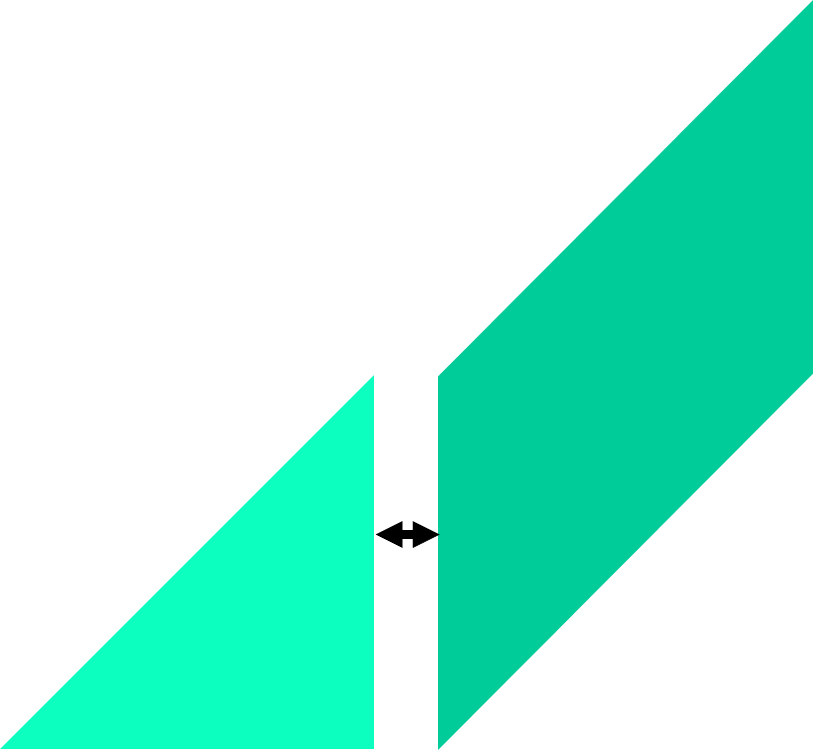
- Following the diagram, sew a Fabric 2 HST to the neighbouring edge of the parallellogram. Press seams open. Make four.
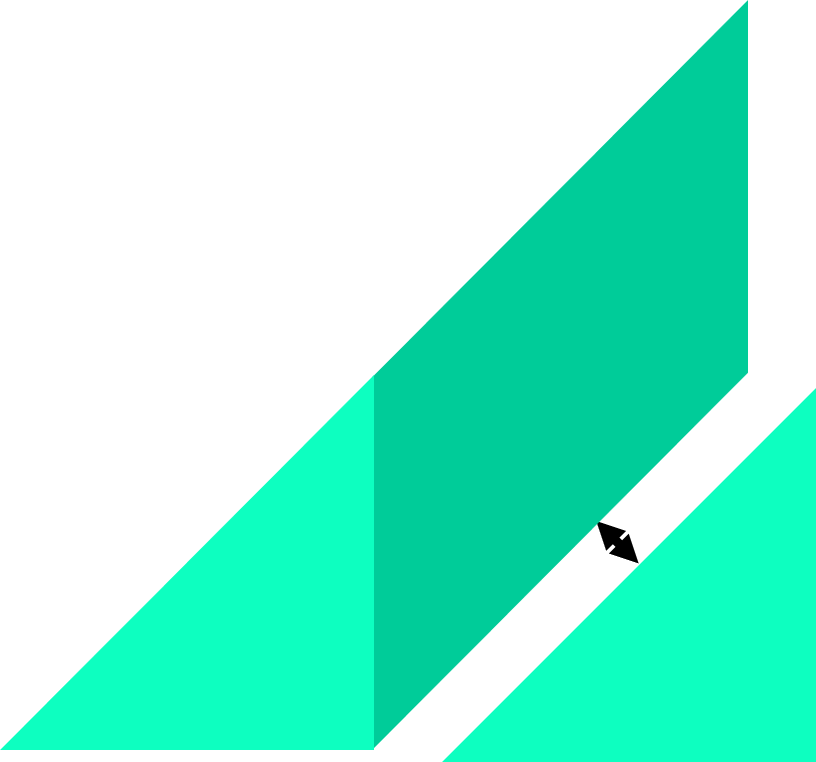
- Sew a background HST to each parallelogram unit. Press seams open.
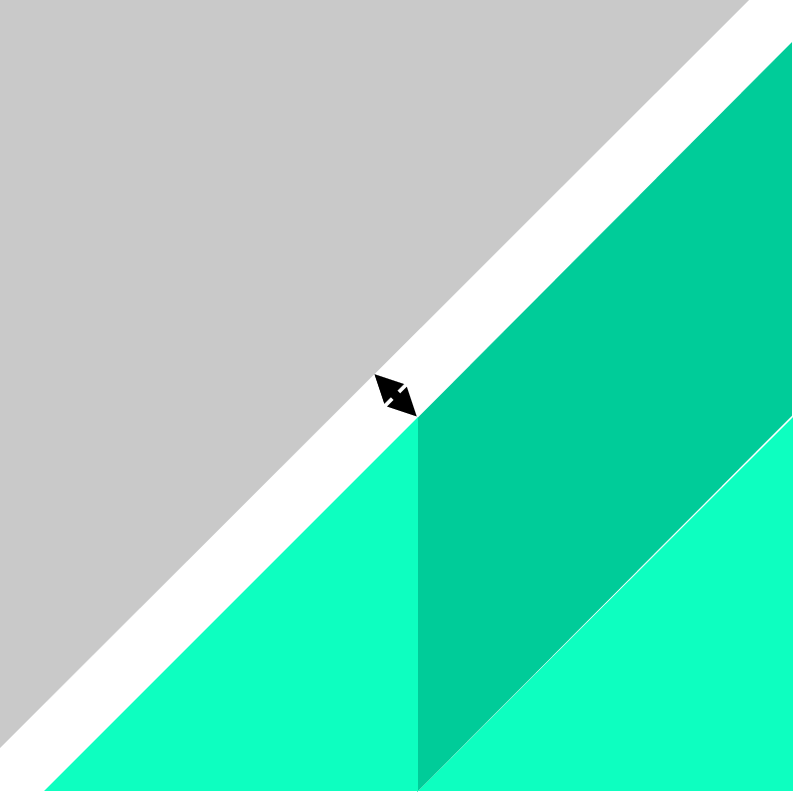
- Arrange each unit to create the block layout. Sew the blocks into pairs, press seams open. Sew the pairs together and press the seam open.
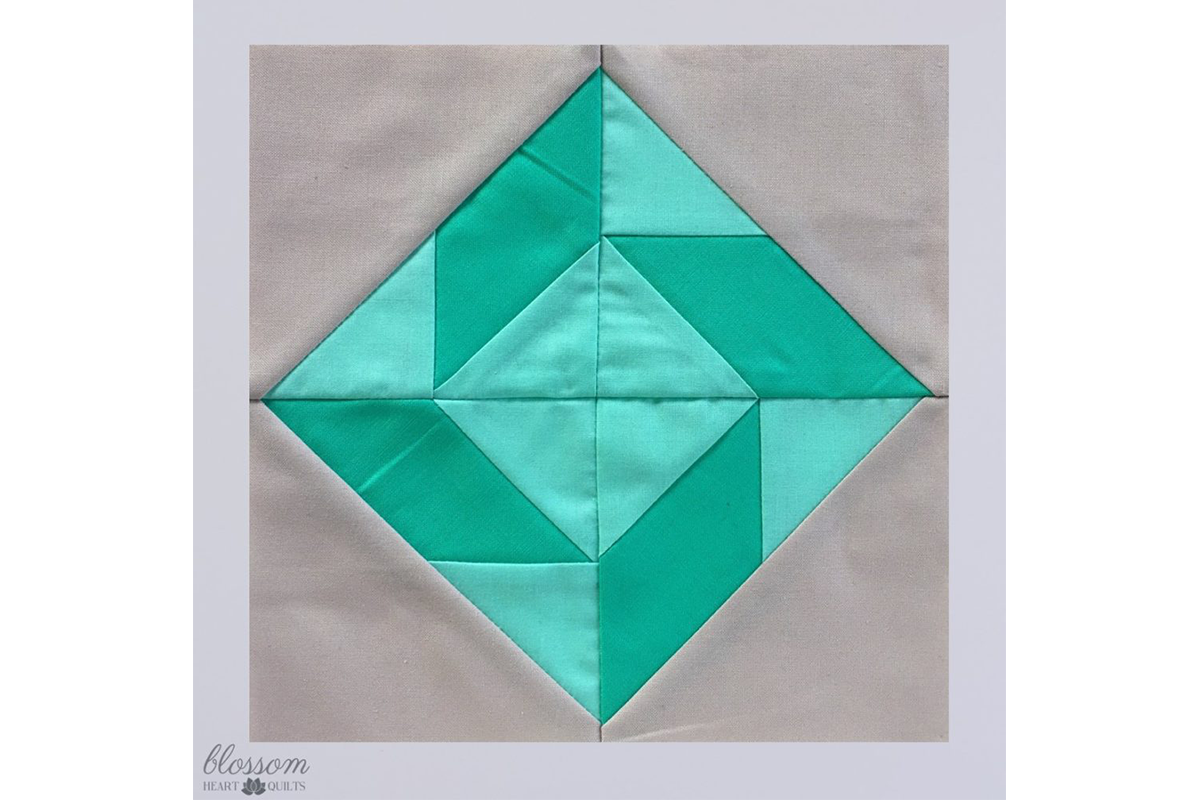
I love block 11 where can i find the other blocks
Thank you
Hi Vivienne,
You can find the other blocks here: https://accuquilt.com.au/blog/category/bom/